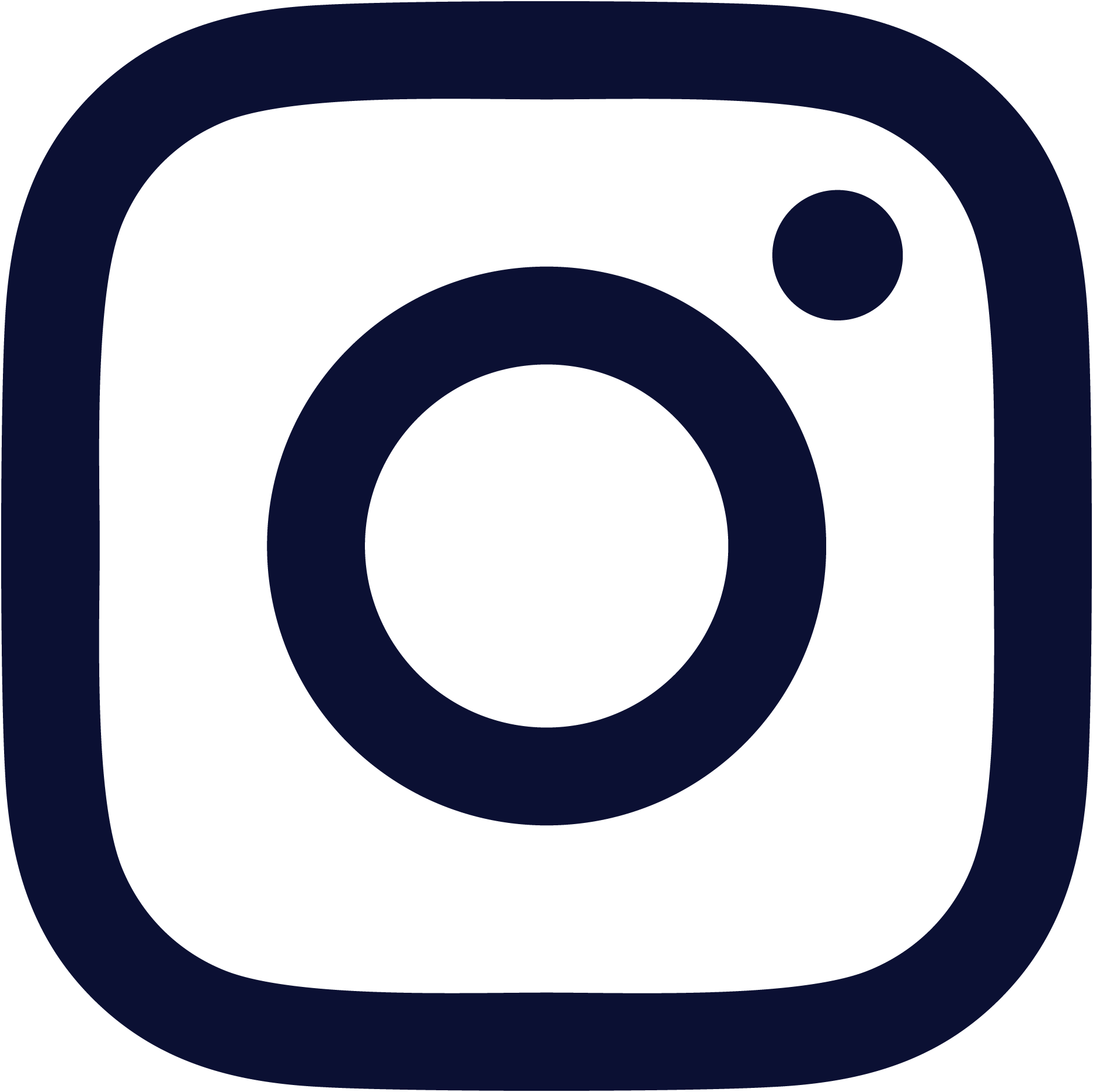- RESORT
-
-
Get the Best of Kahala
Experience the best of Kahala with $640 in resort credit or more per stay.* Try timeless favorites from Plumeria Beach House, Hoku’s, The Veranda, and more. Click this offer for more details.
See More
-
-
- The Kahala Hotel & Resort
5000 Kahala Avenue
Honolulu, Hawaii, 96816
-
-
-
- OFFERS
- ROOMS & SUITES
-
-
The Kahala Signature Experience
Experience the height of luxury at The Kahala Hotel & Resort with amenities such as daily breakfast, roundtrip airport transfer, massage for two, and more.
See More
-
-
- The Kahala Hotel & Resort
5000 Kahala Avenue
Honolulu, Hawaii, 96816
-
-
- DINING
-
-
Experience Our Signature Events
Fully immerse yourself in the experience at The Kahala Hotel & Resort by enjoying our special events, whether joining us for a delicious meal or enjoying a luxurious stay.
See More
-
-
- The Kahala Hotel & Resort
5000 Kahala Avenue
Honolulu, Hawaii, 96816
-
-
- EXPERIENCES
-
-
Best of Kahala Journey through Polynesia
Join us July 17th, 5:30-8:30 PM, at Plumeria Beach House for "Best of Kahala: Journey through Polynesia." This one-time event offers an evening of vibrant Polynesian music and dance.
See More
-
-
- The Kahala Hotel & Resort
5000 Kahala Avenue
Honolulu, Hawaii, 96816
-
-
- SPA & FITNESS
-
-
Your Sanctuary Awaits
Immerse yourself in a world of tranquility with our exceptional specialty treatments or delight in our thoughtfully curated monthly spa feature.
See More
-
-
- The Kahala Hotel & Resort
5000 Kahala Avenue
Honolulu, Hawaii, 96816
-
-
- WEDDINGS
- MEETINGS & EVENTS
- RESORT
-
-
Get the Best of Kahala
Experience the best of Kahala with $640 in resort credit or more per stay.* Try timeless favorites from Plumeria Beach House, Hoku’s, The Veranda, and more. Click this offer for more details.
See More
-
-
- The Kahala Hotel & Resort
5000 Kahala Avenue
Honolulu, Hawaii, 96816
-
-
-
- OFFERS
- ROOMS & SUITES
-
-
The Kahala Signature Experience
Experience the height of luxury at The Kahala Hotel & Resort with amenities such as daily breakfast, roundtrip airport transfer, massage for two, and more.
See More
-
-
- The Kahala Hotel & Resort
5000 Kahala Avenue
Honolulu, Hawaii, 96816
-
-
- DINING
-
-
Experience Our Signature Events
Fully immerse yourself in the experience at The Kahala Hotel & Resort by enjoying our special events, whether joining us for a delicious meal or enjoying a luxurious stay.
See More
-
-
- The Kahala Hotel & Resort
5000 Kahala Avenue
Honolulu, Hawaii, 96816
-
-
- EXPERIENCES
-
-
Best of Kahala Journey through Polynesia
Join us July 17th, 5:30-8:30 PM, at Plumeria Beach House for "Best of Kahala: Journey through Polynesia." This one-time event offers an evening of vibrant Polynesian music and dance.
See More
-
-
- The Kahala Hotel & Resort
5000 Kahala Avenue
Honolulu, Hawaii, 96816
-
-
- SPA & FITNESS
-
-
Your Sanctuary Awaits
Immerse yourself in a world of tranquility with our exceptional specialty treatments or delight in our thoughtfully curated monthly spa feature.
See More
-
-
- The Kahala Hotel & Resort
5000 Kahala Avenue
Honolulu, Hawaii, 96816
-
-
- WEDDINGS
- MEETINGS & EVENTS
- RESORT
-
-
Get the Best of Kahala
Experience the best of Kahala with $640 in resort credit or more per stay.* Try timeless favorites from Plumeria Beach House, Hoku’s, The Veranda, and more. Click this offer for more details.
See More
-
-
- The Kahala Hotel & Resort
5000 Kahala Avenue
Honolulu, Hawaii, 96816
-
-
-
- OFFERS
- ROOMS & SUITES
-
-
The Kahala Signature Experience
Experience the height of luxury at The Kahala Hotel & Resort with amenities such as daily breakfast, roundtrip airport transfer, massage for two, and more.
See More
-
-
- The Kahala Hotel & Resort
5000 Kahala Avenue
Honolulu, Hawaii, 96816
-
-
- DINING
-
-
Experience Our Signature Events
Fully immerse yourself in the experience at The Kahala Hotel & Resort by enjoying our special events, whether joining us for a delicious meal or enjoying a luxurious stay.
See More
-
-
- The Kahala Hotel & Resort
5000 Kahala Avenue
Honolulu, Hawaii, 96816
-
-
- EXPERIENCES
-
-
Best of Kahala Journey through Polynesia
Join us July 17th, 5:30-8:30 PM, at Plumeria Beach House for "Best of Kahala: Journey through Polynesia." This one-time event offers an evening of vibrant Polynesian music and dance.
See More
-
-
- The Kahala Hotel & Resort
5000 Kahala Avenue
Honolulu, Hawaii, 96816
-
-
- SPA & FITNESS
-
-
Your Sanctuary Awaits
Immerse yourself in a world of tranquility with our exceptional specialty treatments or delight in our thoughtfully curated monthly spa feature.
See More
-
-
- The Kahala Hotel & Resort
5000 Kahala Avenue
Honolulu, Hawaii, 96816
-
-
- WEDDINGS
- MEETINGS & EVENTS

- RESORT
-
-
Get the Best of Kahala
Experience the best of Kahala with $640 in resort credit or more per stay.* Try timeless favorites from Plumeria Beach House, Hoku’s, The Veranda, and more. Click this offer for more details.
See More
-
-
- The Kahala Hotel & Resort
5000 Kahala Avenue
Honolulu, Hawaii, 96816
-
-
-
- OFFERS
- ROOMS & SUITES
-
-
The Kahala Signature Experience
Experience the height of luxury at The Kahala Hotel & Resort with amenities such as daily breakfast, roundtrip airport transfer, massage for two, and more.
See More
-
-
- The Kahala Hotel & Resort
5000 Kahala Avenue
Honolulu, Hawaii, 96816
-
-
- DINING
-
-
Experience Our Signature Events
Fully immerse yourself in the experience at The Kahala Hotel & Resort by enjoying our special events, whether joining us for a delicious meal or enjoying a luxurious stay.
See More
-
-
- The Kahala Hotel & Resort
5000 Kahala Avenue
Honolulu, Hawaii, 96816
-
-
- EXPERIENCES
-
-
Best of Kahala Journey through Polynesia
Join us July 17th, 5:30-8:30 PM, at Plumeria Beach House for "Best of Kahala: Journey through Polynesia." This one-time event offers an evening of vibrant Polynesian music and dance.
See More
-
-
- The Kahala Hotel & Resort
5000 Kahala Avenue
Honolulu, Hawaii, 96816
-
-
- SPA & FITNESS
-
-
Your Sanctuary Awaits
Immerse yourself in a world of tranquility with our exceptional specialty treatments or delight in our thoughtfully curated monthly spa feature.
See More
-
-
- The Kahala Hotel & Resort
5000 Kahala Avenue
Honolulu, Hawaii, 96816
-
-
- WEDDINGS
- MEETINGS & EVENTS
Make a Reservation
HOW TO CAST
What is Casting?
Just tap the Cast button from a cast enabled app on your phone or tablet to send shows/movies/music/games to your TV.
- Turn on your guest room TV and press “MENU” and select “Google Chromecast” from top navigation.
- Connect your mobile device to Kahala Wi-Fi network (please see the instruction here).
- From the internet browser of your mobile device, go to “GetStreaming.tv”.
- Follow the instructions on the screen by entering the code from your room TV.
- Now, open any Cast-enabled app on your mobile device, tap the cast button (
 ) and select your room. The Cast button (
) and select your room. The Cast button (  ) generally appears in the upper right of your mobile device’s screen.
) generally appears in the upper right of your mobile device’s screen.
Honolulu’s Gracious Retreat… The Kahala Resort
Our Best Rate Guarantee

How do you elevate vacation in paradise? Book direct to secure our best rates and experience more with exclusive savings including:
- Our Best Rates Guaranteed
- No Resort Fees
- Personalized Service